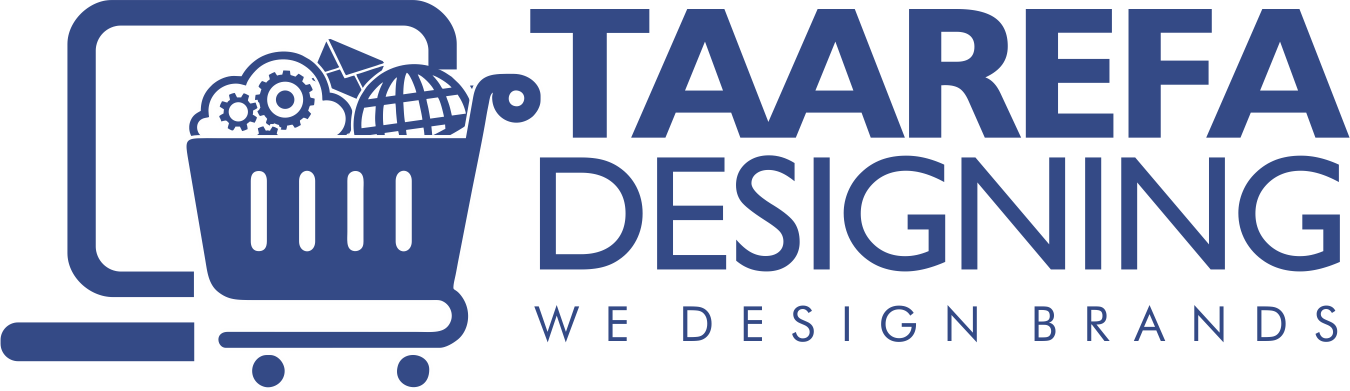In This Article, we write about everything you need to know about HP Chromebook 14a-na0003tu and 14a-na0002tu.
The difference between 14a-na0003tu and 14a-na0002tu is simple, they both are the same Chromebooks, just the colour is different. One is Mineral Silver and one is ceramic white.
So while purchasing any one of these we recommend the Mineral Silver edition (14a-na0003tu) as that gives a good metallic look to the laptop.
Coming Down the configuration, the Chromebook is packed with an Intel Celeron N4020 Processor, 4 GB RAM, and 64 GB Internal memory. There is an option for an external SD card support up to 256GB. It does not come with a fingerprint reader or a SIM Card Slot (14a-na0003tu HP Chromebook does not have a SIM Slot, don’t try to insert micro SIM in SD Card slot, it won’t work). It has a 14 inch 1366*768px Display and for AUdio it is equipped with Bang & Olufsen speakers on both sides of the non-Backlit Keyboard (14a-na0003tu HP Chromebook does not have a Backlit Keyboard and Fingerprint reader as advertised on many websites). It weighs 1.46KG and according to us is super compatible.
As per the price of 25000-26000 INR, the specifications are decent and what you get is good enough as far as your work can be done on a browser and Google Apps.
The most important thing to check in the Chromebook is the Auto Update Expiration (AUE). Every Chrome device receives regular updates from Google until it reaches its Auto Update Expiration (AUE) date. HP Chromebook 14a-na0003tu and 14a-na0002tu have the Auto Update Expiration (AUE) as of June 2026. So if you are planning to buy the book for long-term purposes than 4 years (2026) then we do not recommend this.
Coming down to the various features and review –
- DISPLAY – The display is good considering the pricepoint of 25k, this is not a regular display, the colours are not that deep, pretty basic stuff, black appears grey that means you cannot expect very good picture clarity and colours from the screen , also due to the touch functionality there is a very glossy look causing poor view in direct light, apart from that if you are streaming Netflix or Prime with good Full HD quality at a direct angle (Since viewing angles on this are poor) it should work just fine. Display Verdict – For work purposes, the display will do the trick , for movies and gaming we do not recommend the screen very much
- SOUND – The speakers do come with the B&O (Bang & Olufsen) Branding but the bass is flat , do not expect B&O to sound like other HP laptops like Elitebook G8 but the sound is better than any other laptop at this price and even better than HP Pavillion Consumer series but not better than the business HP laptops like Elitebook. Sound Verdict – We recommend the laptop for mild music use and meetings, sound with movies is also good.
- Keyboard – The keyboard doesnt have a backlit so its difficult to type in dark environments, overall the keyboard is good
- TrackPad- The trackpad doesnt give a very premium feel but does the job , its responsive and easy to use
- Touch Screen – The touch of the laptop is pretty decent, you can expect proper responsiveness from the touch.
- OS – ChromeOS is a super fast OS, no complains in OS as it features linux environment as well to support a variety of apps accross Playstore as well as Linux allowing a lot of compatibility.
FINAL VERDICT:-
The product does the job as good as any Windows OS Laptop in this price range and even better in some aspects like the speed of work and sound. If you are buying a second laptop for work only like working on docs, spreadsheets via Google Workspace / Google Docs, you can go for this laptop. But if you want anything apart from meetings, calls, docs, powerpoints, and browsing we do not recommend this as this won’t work for gaming or heavy software work like video or photo editing.